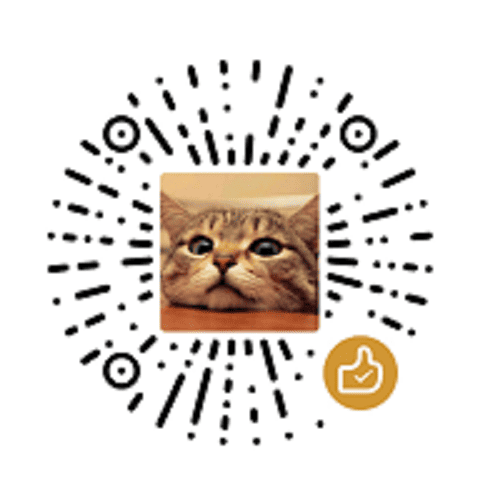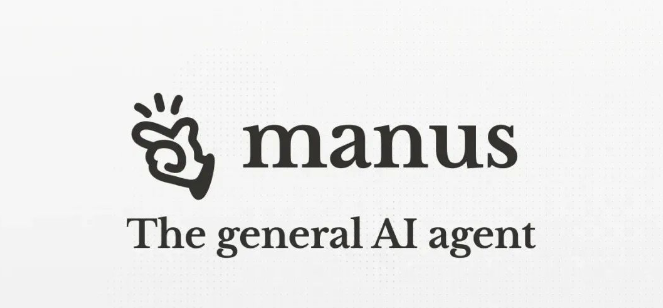详解 Requests 库的用法

详解 Requests 库的用法
极客猴如果你把上篇多线程和多进程的文章搞定了,那么要恭喜你了 。
你编写爬虫的能力上了一个崭新的台阶。
不过,我们还不能沾沾自喜,因为任重而道远。
那么接下来就关注下本文的主要内容。
本文主要介绍 urllib 库的代替品 —— Requests。
1.Requests 简介
引用 Requests 官网的说明:
Requests is the only Non-GMO HTTP library for Python, safe for human consumption.
Requests 官方的介绍语是多么霸气。之所以能够这么霸气,是因为 Requests 相比 urllib 在使用方面上会让开发者感到更加人性化、更加简洁、更加舒服。
并且国外一些知名的公司也在使用该库,例如 Google、Microsoft、Amazon、Twitter 等。
因此,我们就更加有必要来学习 Request 库了。
在学习之前,我们来看下它究竟具有哪些特性?
具体如下:
- Keep-Alive & 连接池
- 国际化域名和 URL
- 带持久 Cookie 的会话
- 浏览器式的 SSL 认证
- 自动内容解码
- 基本/摘要式的身份认证
- 优雅的 key/value Cookie
- 自动解压
- Unicode 响应体
- HTTP(S) 代理支持
- 文件分块上传
- 流下载
- 连接超时
- 分块请求
- 支持 .netrc
2.安装 Requests
古人云:“工欲善其事,必先利其器”。在学习 Requests 之前,我们应先将库安装好。安装它有两种办法。
方法1:通过 pip 安装
比较推荐使用这种方式,既简单又方便管理。
1 | pip install requests |
方法2:通过源码安装
先通过 git 克隆源码库:
1 | git clone git://github.com/kennethreitz/requests.git |
或者直接到 github 网页上下载源码压缩包
接着进入到 requests 目录中执行以下命令:
1 | python setup.py install |
3.发起请求
有了前面学习 urllib 库的经验,现在我们学习 Requests 应该会更加容易上手。
3-1.简单抓取网页
我们使用 Requests 向百度贴吧发起一个 HTTP 请求,并获取到它页面的源代码。
1 | import requests |
那么使用 POST 请求网页,代码又该怎么写呢?相信答案已经浮现在你脑海中了。没错,就是将 get 换成 post 即可。
1 | import requests |
3-2.传递 URL 参数
我们在请求网页时,经常需要携带一些参数。Requests 提供了params关键字参数来满足我们的需求。
params 是一个字符串字典,我们只要将字典构建并赋给 params 即可。
我们也无须关心参数的编码问题,因为 Requests 很人性化,会将我们需要传递的参数正确编码。
它的具体用法如下:
1 | import requests |
如果字典为空是不会被拼接到 URL中的。另外,params 的拼接顺序是随机的,而不是写在前面就优先拼接。
1 | #运行结果如下: |
你也许会疑问,为什么会有多了个”+”号呢?这个是 Requests 为了替代空格,它在请求时会自动转化为空格的。
3-3.构造请求头
为了将 Requests 发起的 HTTP 请求伪装成浏览器,我们通常是使用headers关键字参数。headers 参数同样也是一个字典类型。
具体用法见以下代码:
1 | import requests |
3-3-1.使用 data 参数提交数据
data 参数通常结合 POST 请求方式一起使用。如果我们需要用 POST 方式提交表单数据或者JSON数据,我们只需要传递一个字典给 data 参数。
3-3-2.提交表单数据
我们使用测试网页http://httpbin.org/post来提交表单数据作为例子进行展示。
1 | import requests |
1 | 运行结果如下:我们会看到`http://httpbin.org/post`页面打印我们的请求内容中,有`form`字段。 |
3-3-3.提交 JSON 数据
在HTTP 请求中,JSON 数据是被当作字符串文本。所以,我们使用 data 参数的传递 JSON 数据时,需要将其转为为字符串。我们继续使用上文的代码做演示。
1 | import json |
你可以拿下面的运行结果和提交表单数据的运行结果做下对比,你会了解更加清楚两者的差异。
1 | { |
那是否有更加简便的方法来传递 JSON 数据?Requests 在 2.4.2 版本新增该功能。我们可以使用 json 参数直接传递,然后它会被自动编码。
1 | import requests |
3-4.使用代理
有些网站做了浏览频率限制。如果我们请求该网站频率过高,该网站会被封掉我们的 IP,禁止我们的访问。
所以我们需要使用代理来突破这“枷锁”。
这里需要用到proxies参数,proxies 也是一个字典类型。具体用法如下:
1 | import requests |
除了支持 HTTP 代理,Requests 在 2.10 版本新增支持 SOCKS 协议的代理。
也就是说,Requests 能够使用 ShadowSocks 代理。看到这里,你的内心是不是有点小激动?
使用 SOCKS 代理,需要额外安装一个第三方库,我们就使用 pip 来安装。
1 | pip install requests[socks] |
安装成功之后,就可以正常使用了,用法跟 HTTP 代理相关。具体见代码:
1 | proxies = { |
3-5.设置请求超时
我们使用代理发起请求,经常会碰到因代理失效导致请求失败的情况。
因此,我们对请求超时做下设置。当发现请求超时,更换代理再重连。
1 | response = requests.get(url, timeout=3) |
如果你要同时设置 connect 和 read 的超时时间,可以传入一个元组进行设置。
1 | response = requests.get(url, timeout=(3, 30)) |
3-6.使用 Cookie
想在响应结果中获取 cookie 的一些值,可以直接访问。
1 | response.cookies['key'] # key 为 Cookie 字典中键 |
想发送 cookies 到服务器,可以使用cookies参数。同样该参数也是字典类型
1 | url = 'http://httpbin.org/cookies' |
4.响应结果
我们跟Python 打交道,摆脱不了编码的问题。使用 Requests 请求,我们无需担心编码问题。
感觉 Requests 真的是太人性化了。
请求发出后,Requests 会基于 HTTP 头部对响应的编码作出有根据的推测。
当你访问 response .text 之时,Requests 会使用其推测的文本编码。
1 | response = requests.get(url) |
如果你想改变 response 的编码格式,可以这么做:
1 | response.encoding = 'UTF-8' |
4-1.二进制响应内容
对于非文本请求, 我们能以字节的方式访问请求响应体。Requests 会自动为我们解码 gzip 和 deflate 传输编码的响应数据。
例如,以请求返回的二进制数据创建一张图片,你可以使用如下代码:
1 | from PIL import Image |
4-2.JSON 响应内容
Requests 中也有一个内置的 JSON 解码器,助我们处理 JSON 数据:
1 | import requests |
如果 JSON 解码失败, response .json() 就会抛出一个异常。例如,响应内容是 401 (Unauthorized),尝试访问 response .json() 将会抛出 ValueError: No JSON object could be decoded 异常。
4-3.响应状态码
我们需要根据响应码来判断请求的结果,具体是这样获取状态码:
1 | response.status_code |
Requests 内部提供了一个状态表,如果有需要对状态码进行判断,可以看下requests.codes的源码。
5.高级用法
5-1.重定向与请求历史
有些页面会做一些重定向的处理。Requests 又发挥人性化的特性。
它在默认情况下,会帮我们自动处理所有重定向,包括 301 和 302 两种状态码。
我们可以使用response .history来追踪重定向。
Response.history是一个 Response 对象的列表,为了完成请求而创建了这些对象。这个对象列表按照从最老到最近的请求进行排序。
如果我们要禁用重定向处理,可以使用allow_redirects 参数:
1 | response = requests.get(url, allow_redirects=False) |
5-2.会话
Requests 支持 session 来跟踪用户的连接。例如我们要来跨请求保持一些 cookie,我们可以这么做:
1 | s = requests.Session() |
5-3.身份认证
有些 web 站点都需要身份认证成功之后才能访问。urllib 具备这样的功能,Requests 也不例外。
Requests 支持基本身份认证(HTTP Basic Auth)、netrc 认证、摘要式身份认证、OAuth 1 认证等。
5-3-1.基本身份认证
许多要求身份认证的web服务都接受 HTTP Basic Auth。这是最简单的一种身份认证,并且 Requests 对这种认证方式的支持是直接开箱即可用。HTTP Basic Auth 用法如下:
1 | from requests.auth import HTTPBasicAuth |
5-3-2.摘要式身份认证
摘要式是 HTTP 1.1 必需的第二种身份验证机制。这种身份验证由用户名和密码组成。随后将用 MD5(一种单向哈希算法)对摘要式身份验证进行哈希运算,并将其发送到服务器。具体用法如下:
1 | from requests.auth import HTTPDigestAuth |
5-3-3.OAuth 认证
OAuth(开放授权)认证在我们的生活中随处可见。Requests 同样也支持这中认证方式,其中包括 OAuth 1.0 和 OAuth 2.0。如果你需要用到该认证,你需要安装一个支持库requests-oauthlib 。我以 OAuth 1.0 认证作为例子进行讲解:
1 | import requests |